|
|||||||
 |
|||||||
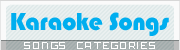
|
|
||||||
|
Frequently Asked Questions (FAQ) - Sing-Magic Karaoke Website1. What is Sing-Magic?Sing-Magic is a karaoke website that offers a wide selection of
karaoke songs for your singing enjoyment. We provide two formats of karaoke
files: XKR and streaming. XKR files require our free karaoke player for Windows,
while streaming songs can be accessed directly on our website. 2. How do I become a member of Sing-Magic?To become a member of Sing-Magic, simply visit our website and sign up for an account. Gold members have access to both XKR and streaming formats, while regular members can access XKR files only. 3. How do I download and install the Sing-Magic karaoke player for Windows?Downloading and installing our karaoke player for Windows is easy.
Visit our website and go to the download page. Click on the "Download Now"
button, and the installer (an .exe file) will be downloaded to your computer.
Run the installer and follow the on-screen instructions to complete the installation. 4. Can I use Sing-Magic on a Mac or other operating systems?Yes, you can access all streaming songs (Gold Members) on our website from any device with an internet connection and a compatible browser. However Currently, Sing-Magic's karaoke player is available for Windows only. However, you can still access streaming songs on our website from any device with an internet connection and a compatible browser. 5. How do I download karaoke songs on Sing-Magic?Once you've signed in to your Sing-Magic account, you can browse and search for karaoke songs on our website. You can download XKR files (see below) and if you're a gold member you can stream songs directly from our website without the need for additional software. 6. What is the difference between XKR and streaming formats?XKR files are downloadable karaoke files that require our free
karaoke player for Windows to play. Streaming songs, on the other hand, can
be played directly from our website without the need for any additional software. 7. Can I become a Gold Member at any time?Yes, you can upgrade to a gold membership at any time by visiting your account settings and selecting the gold membership option. Gold membership offers additional benefits, including access to streaming songs. 8. What is my password?Your password is the "Order Number" (Clickbank) you
received after purchasing. Check the email you received from our payment processor
Clickbank. It is a combination of letters and numbers (e.g., 8PH0V3T6). No username
is required! Letter "O" instead of numeric zero "0" and
vice versa. 9. Forgot your Password?If you can't find your password, click
here (Note: This will work only if you have previously supplied us with
your email address).
10. How do I contact Sing-Magic support?If you have any questions or encounter issues while using Sing-Magic,
please email our support team at sing-magic@sing-magic.com
. We are here to assist you with any inquiries or problems you may have. |
|
|
Affiliate Program: Promote Sing-Magic and make Money!
Terms of use | Privacy Policy
Artist names for identification only
Sing-Magic.com
supports the music composers
and pays copyright fees for all karaoke downloads.
About
karaoke copyrights
|
Sponsored links |
|
| Make Karaoke out of ANY Song | Realtime
wav to MIDI
converter |
|
Remove
Vocals
from Songs |
Isolate
Vocals from Songs |

